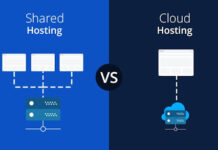According to the University of Arizona scientists, cell phones are eight to ten times dirtier than most toilet seats. Are you shocked? Well, you should be because, before this research, many of us didn’t know. We use our smartphones regularly and take them wherever we go, even in the washrooms, because let’s just not pretend a fact is a fact. Debris, dirt, grime, lint, water, food particles, and whatnot enters your phone and its openings like microphones, speakers, headphone, Sim jacks, and the charging port. Have you ever faced this issue where your phone stopped charging because the cable was not inside the port? Even if it gets inside the port, it is still not picking up the power and energy to charge. You must wonder what could be the problem with your phone. Many people panic as they think it is a big problem that needs fixing and will cost them a lot. You must clean your phone, including all the openings, if you face such issues. Icelltech, an iPhone repair, provides a few ways to clean your charging port to avoid issues.
- Remove the phone from charging.
Unplugging your iPhone from the charger is important before attempting to access its charging port. This is because attempting to plug or unplug a charging cable while it is still connected to a power source can be hazardous and may damage your phone’s charging port and the cable itself. When unplugging your iPhone from a charging cable, it is also important to do so gently and without applying excessive force. This can help prevent damage to your phone’s charging port or cable.
- Eliminate the iPhone Case.
While removing your iPhone case to access the charging port is not always necessary, it can make it easier to clean and inspect the port. If you have an iPhone 14 Pro Max or any other phone, taking off the case can give you a clear view of the charging port and make it easier to clean and sanitize the port and the case. Dirt, dust, and debris can accumulate in the charging port over time, interfering with the charging process and potentially damaging your phone. According to the iPhone repair Chatham, Cleaning the port regularly can help prevent this and ensure your phone charges properly.
- Examine Your Charging Port
Unlike phone cases, which often protect the screen and back of a phone, charging ports are typically exposed and can accumulate dust and debris over time. It’s important to check your iPhone charging port and clean it if you notice any build-up of dirt or dust. This can help prevent damage to the port and ensure that your phone charges properly. In addition to cleaning the port, a case with a closure flap can also help protect the charging port from dust and debris.
- Switch Off Your iPhone
Turning off your iPhone before cleaning or sanitizing it is a good idea. This is because cleaning solutions or liquids can damage the phone’s internal components, especially if they come into contact with live electrical currents. Additionally, turning off your iPhone can help prevent accidental touches or button presses while cleaning or sanitizing it, which can interfere with the cleaning process or cause damage.
- Use Compressed Air
Using a can of compressed air can be a safe and effective way to clean your iPhone’s charging port, as well as other small electronic devices like AirPods and their cases. When using compressed air, it’s important to hold the can upright and not too close to the charging port to avoid damaging it or other internal components. You should apply a few short blasts of air to dislodge any accumulated dirt or debris from the port. It’s important to note that you may see small particles falling out of the port, indicating that the compressed air is working effectively. You can also take help from an iPhone repair shop expert.
- Clean The Corrosion
Corrosion is a common issue with smartphone charging ports, particularly older models. It can also happen with newer models if the phone has been exposed to moisture or wet conditions. Corrosion can cause malfunctioning of the charging port, leading to difficulty charging the phone or even rendering the port unusable. If you suspect that your iPhone’s charging port has been affected by corrosion, you should first power off the device and remove any external accessories, such as the charging cable and case. You can inspect the port for any signs of damage, such as discoloration or rust. If you notice any corrosion on the port walls, you may be able to remove it using a cotton swab dipped in a small amount of isopropyl alcohol. Gently clean the affected areas, carefully not to apply too much pressure or get any liquid inside the phone.
Avoid Charging Port Damage
Regularly inspecting and cleaning your smartphone and keeping it protected with a high-quality case can help prevent damage to your iPhone charging port and save on repairs in the long run. It’s important to ensure that your phone case is designed to protect the phone’s ports since they are often exposed and can be susceptible to damage. When cleaning your phone and case, it’s important not to forget about the charging port, as this can accumulate dirt and debris over time, leading to issues with charging or damage to the port.