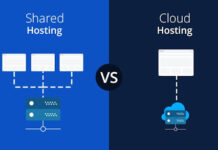Inventory management is a critical component of any business. If done well, it can help to reduce inventory costs and ensure product availability across all sales channels. If done poorly, it can lead to stockouts and increased costs. In this blog post, we will discuss the benefits of NetSuite Inventory Management and how it can help your business reduce its inventory while exceeding customer expectations.
What is Inventory Management?
Inventory management is the process of tracking and managing inventory levels, locations, and sales channels. It also encompasses forecasting future inventory needs and ensuring that products are available when customers want them.
Why is Inventory Management Important?
Inventory management is important because it helps businesses to reduce their inventory costs while ensuring product availability. In other words, it helps businesses to keep their inventory levels low while still meeting customer demand.
How Can NetSuite Inventory Management Help?
NetSuite Inventory Management has many perks of which businesses can take advantage. These perks include:
Real-Time View
NetSuite inventory gives a single and real-time view of inventory levels across all locations and sales channels. This allows businesses to make informed decisions on where to allocate their resources.
Improved Customer Service
NetSuite Inventory Management helps businesses keep inventory levels low, which in turn can help to improve customer service. Customers are more likely to be satisfied when they can find the products they need in stock and when they do not have to wait for products to be shipped from another location.
Reduced Costs
NetSuite Inventory Management can help businesses reduce their inventory costs in several ways. First, by optimizing inventory levels, businesses can avoid stockouts and the associated costs (e.g., lost sales, expedited shipping). Second, by ensuring product availability across multiple channels, businesses can avoid the costs associated with overstocking (e.g., storage costs, the opportunity cost of capital).
Features of NetSuite Inventory Management
NetSuite Inventory Management has many features that businesses can use to their advantage, including:
- Item Record Types
- Bin Locations
- Stock Unit of Measurements
- Serialized and Lot Controlled Items
- Advanced Shipping Rules
- Assembly Builds and Pick Lists
- Cycle Counting Schedules
Each of these features will be discussed in more detail below.
Item Record Types
NetSuite Inventory Management offers several different item record types, which businesses can use to track their inventory levels. The most common item record types are:
Inventory Items: These are items that businesses keep in stock and sell to customers.
Non-Inventory Items: These are items that businesses do not keep in stock but still need to track (e.g., office supplies).
Service Items: These are items that businesses sell, but do not physically ship to the customer (e.g., labor services).
Bin Locations
Bin locations are used to track where inventory is located within a business. NetSuite Inventory Management offers two types of bin locations:
Physical Locations: These are the actual physical locations where inventory is stored (e.g., warehouse, storeroom).
Logical Locations: These are locations that are not physically separate from other locations but still need to be tracked separately (e.g., returns, damaged goods).
Stock Unit of Measurements
Stock units of measurements are used to track the quantity of inventory in stock. The most common stock units of measurement are:
Pieces: This is the default unit of measurement and is used to track inventory in whole units.
Weight: This unit of measurement is used to track inventory by weight.
Volume: This unit of measurement is used to track inventory by volume.
Serialized and Lot Controlled Items
Serialized and lot-controlled items are items that need to be tracked individually because they are unique (e.g., serial numbers, lot numbers). NetSuite Inventory Management offers two types of serialized and lot-controlled items:
Serialized Items: These are items that have a unique serial number and can be tracked individually.
Lot-Controlled Items: These are items that have a unique lot number and can be tracked by batch.
Advanced Shipping Rules
Advanced shipping rules are used to automate the shipping process and ensure accuracy. Some of the features of advanced shipping rules are:
Shipping Methods: These are the methods by which products will be shipped (e.g., UPS, FedEx, USPS).
Shipping Zones: These are the geographic areas to which products will be shipped.
Shipping Carriers: These are the companies that will be used to ship products (e.g., UPS, FedEx, USPS).
Shipping Rates: These are the rates that will be charged for shipping products.
Assembly Builds and Pick Lists
Assembly builds and picks lists are used to track the inventory of items that are used to assemble other items (e.g., components, raw materials). NetSuite Inventory Management offers two types of assembly builds and pick lists:
Assembly Builds: These are used to track the inventory of items that are used to assemble other items.
Pick Lists: These are used to track the inventory of items that are needed to assemble other items.
Cycle Counting Schedules
Cycle counting schedules are used to track the inventory of items on a regular basis. Cycle counting can be done on a daily, weekly, or monthly basis. The most common cycle counting schedule is:
Daily: This schedule is used to track inventory on a daily basis.
Weekly: This schedule is used to track inventory on a weekly basis.
Monthly: This schedule is used to track inventory on a monthly basis.
Reorder Point Planning
Reorder point planning is used to ensure that businesses have the right amount of inventory on hand at all times. Reorder point planning takes into account the lead time, safety stock, and demand of an item.
NetSuite Inventory Management Best Practices
There are a few best practices that businesses should follow when using NetSuite Inventory Management:
- Keep accurate inventory records: This includes keeping track of inventory levels, locations, and stock units of measurement.
- Use assembly builds and pick lists: This will help businesses keep track of the inventory of items that are used to assemble other items.
- Use cycle counting schedules: This will help businesses keep track of inventory on a regular basis.
- Use reorder point planning: This will help businesses ensure that they have the right amount of inventory on hand at all times.
How Does Anchor Group Help?
Anchor Group is a NetSuite Alliance Partner that specializes in Inventory Management. We have a team of NetSuite experts who can help you implement and customize NetSuite Inventory Management to meet your specific business needs. We also offer ongoing support and training to ensure that you are getting the most out of the software.
In conclusion, NetSuite Inventory Management is a valuable tool for businesses of all sizes. By reducing inventory levels and ensuring product availability, NetSuite Inventory Management helps businesses keep their inventory costs low while exceeding customer expectations.