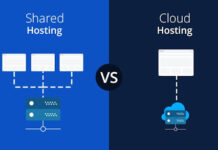The onset of the ongoing COVID-19 pandemic pushed forward the growth in sales of PCs in Australia. With a 20% growth witnessed in the year 2020, people had to upgrade their PCs to cope with the technological demands posed by remote work. This is why you must keep a computer repairs Melbourne service at your beck and call since the torrid Australian weather makes it challenging to maintain the health of your PC.
So what must you do to extend the lifetime of your PC? Read on to find out!
Top things to do to maintain your PC at home
The weather in Melbourne almost year-round can make it challenging to maintain the health of your PC. This is especially difficult if you don’t have an excellent cooling system in place.
So, what must you do? Here are some top tips for maintaining your PC and extending its overall life.
1. Make sure you add protection in the form of padding
Whenever you are traveling with your PC or generally moving it from one place to another, make sure that you place it in a case or add some sort of padding. This is to soften the blow in the off chance of something bad happening.
Additionally, when you travel and place your laptop in your bag without a cover, your laptop is exposed to damage with every single bump your bag takes.
2. Organize all your cords
If your setup is considerably bulky with a lot of cables and cords running back and forth, you need to really look at cable management. Trying to understand which cord is which can get confusing, and you might end up tangling them further in the process.
So, what must you do in this situation?
One alternative is to get cable ties and group all these cables together for efficient management. Or you can use any of the following alternatives:
- Colour-coded cables
- Cable clips
- Organizer panel
- Rotating power strip
3. Ensure that your operating system is up to date
The first step to computer maintenance 101 is to get your operating system up to date. Not updating your system to the latest version of the operating system will slow down your PC and add some other issues you might not be equipped to deal with.
There is quite a significant possibility that the newly released applications with high system requirements might not function on your PC. Moreover, one of the only ways to obtain maximum performance from your PC is to keep it up to date.
4. Get rid of all your junk files and programs
Getting rid of all your junk files and programs is again necessary to keep your disk clean and maintain optimum operational efficiency. These files might pile up in the drive your operating system is installed in, leaving less virtual RAM for the PC to utilize.
Hence, it is always advisable to keep your PC clean of files you no longer need or simply duplicate files you haven’t yet had the time to get rid of.
Lastly, some common practices you must execute are as follows:
- Delete temporary files
- Make sure your empty the recycle bin
- Eliminate the cache of offline webpages
- Run an anti-virus check regularly
Wrapping up
If you live in or around Melbourne, taking aid from a reliable computer repairs Melbourne service makes a lot of sense. Make sure you follow these home tips to keep your PC running at optimum capacity, but don’t shy off from professional help when needed.